Register
Login
Advanced Crash Codes & Fixes - Part 1
Kazuha's BlogsHello again, My deepest apology for not posting anything hence this blog post took me nearly a month, anyways this is another part of the crash code & fixes, an advanced one I must say, however, make sure to check the first part to find the basic ones, press CTRL + F at the same time to find a specific code in this blog post, anyways I made this blog post for the players who can't play with modifications that makes their game better in graphics, vehicles, skins, etc. well... here goes nothing.
below are some advanced and probably rare client crash addresses that usually pop out when you use corrupted/unconfigured modifications... which you can use to help trace the problem and prevent it from occurring in the future. In most cases, client crashes occur because of a problem in the script.
0x00824844
Problem: Maybe related to rendering.
Solution: If there is Direct3DCreate9Ex right under the "0x00824844" in the "Backtrace" at the end of the log, it is probably caused by some model or graphic mod.
0x0041471F
Problem: Attempt to return collision between 2 points, a pointer was not sent to CColPoint.
Solution: This could be caused by some ASI or CLEO mod. Update the CJ Look Interest mod if you have it, it caused this problem when having NewOpcodes.Cleo installed.
0x005DA66F
Problem: Rendering something from the game.
Solution: If there is "0x005D9F00" (CCustomCarEnvMapPipeline) right under the "0x005DA66F" in the "Backtrace" at the end of the log, it is probably caused by some vehicle mod. You can find out which one using the mod "Vehicles Test". Otherwise, it's something else related to game rendering, model mods, graphics...
0x004A9F54
Problem: Missing a special effect or some PRIM within the effect. Something removed from the .fxp file, or a .fxs removed from Effects Loader, which is needed by the game.
Solution: Identity, replace the necessary effects, or backup the effects if, for example, it was during an explosion it could be the explosion effect, smoke, etc. If you have fxsfuncs.asi in the Backtrace at the end of the log, it's probably an effect configured in FxsFuncs.ini.
0x005A329E
Problem: Related to procedural objects for surfaces.
Solution: It has already been caused by incompatibility between object.dat files, wrong object.dat, or a bad merge of more than one object.dat in ModLoader. Identify and remove the wrong object.dat, or try mixing them manually with some difference checker tool.
0x004E516F, 0x00693D75 and 0x6F6C6C46
Problem: Related to the pedestrian task.
Solution: use binaryipl.cs (a CLEO mod that loads all of the game's streaming .ipl files). Never use binaryipl.cs.
0x00405CBC
Problem: Not found LOD object in .ipl file.
Solution: Probably caused by a misconfigured .ipl file, or a wrong mix between different mods that replace the same text and binary .ipl files ("stream"), some .ipl object doesn't exist, etc. Identify the cause and remove such mod or try to fix it. The last file read from modloader.log can indicate which .ipl file it is.
0x0040AE92
Problem: Problem loading a car model from cargrp.dat
Solution: The problem could be a misconfigured car in cargrp.dat or the fact the car is having problems loading and creating. Identify it, the Vehicles Test mod can help.
0x0040D349
Problem: Related to .txd streaming.
Solution: It has already been solved by increasing the streaming memory (StreamMemory in MixSets).
0x0053368B
Problem: Limit of PtrNode Doubles.
Solution: Use Open Limit Adjuster.
0x006FF35B
Problem: Something related to map objects that have road sign text.
Solution: It has already been caused by LOD Vegetation together with "LoadAllBinaryIPLs = 1" from Project2DFX or the same in Load Whole Map, or binaryipl.cs. If you have more information, let us know.
0x00513347
Problem: The player no longer exists.
Solution: For some reason, it was deleted or some deeper and weirder issue that caused this more serious problem.
0x00691238
Problem: Unable to get a person to perform a facial animation.
Solution: Most likely it was caused by some botched script that tried to make facial animation on a person who no longer exists. SCRLog can help you in this case. Otherwise, it was some deeper problem related to this.
0x0156DA35 and 0x00470A65
Problem: Original game issue where the LOD connection of an object via script is not removed after the object is deleted, and remains in the saved game.
Solution: CLEO+ (v1.0.8 or newer) fixes the issue by both preventing and fixing saved games corrupted due to the issue.
0x007F06BD
Problem: Some problems when deleting some entity, be it an object, car, etc.
Solution: One of the cases is a CLEO script that uses the CLEO+ CREATE_OBJECT_NO_SAVE command to create an object, but erases it with REMOVE_OBJECT_ELEGANTLY which is currently not supported. Use DELETE_OBJECT. If it wasn't caused by a script, it could be a problem with an object model or something.
0x006133DB
Problem: Some problems with pedgrp.dat/cargrp.dat.
Solution: Check your data/pedgrp.dat or cargrp.dat if it loaded correctly if there is something wrong with ModLoader etc.
0x006E0968
Problem: Related to siren turn-on identification.
Solution: It was caused when using GPS Mod + Framerate Vigilante, and already fixed, download the new version of GPS Line Mod (from MixMods) to fix it.
0x004C66CA
Problem: Tobj limit (timed objects) (time-controlled objects, defined in .ide).
Solution: Install Open Limit Adjuster, or increase the "timed objects" limit in fastman92 limit adjuster.
0x005380C3
Problem: Some problem loading models and IDs into .ide/.ipl.
Solution: Identify, fastman92 limit adjuster can even tell which ID, but it's some .ide/.ipl with missing or duplicate object.
0x0156680C and 0x015667F0Problem 1: Some bad script that worked with a non-existent vehicle.
Solution 1: Use SCRLog to find out which one.
Problem 2: main.scm/script.img incompatible with save game.
Solution 2: Use the correct and compatible files for the given game save, for example in full conversion mods, etc.
0x0040F663
Problem: Something related to the collision model — .col files or its contents, some conflict, missing or something like that, usually map mods.
Solution: Identity which mod, whether or not it contains a .col file, contact the author or try to understand the problem further.
0x00604376
Problem: Something related to the decision-maker, probably some invalid decision-maker value caused by some CLEO mod.
Solution: Try to identify by looking for CLEO mods that work with the decision-maker. This is a technical concept, so if you are a layman you will need a little luck or help.
0x006D389B
Problem: Something related to installing tuning parts in a car. This is caused by a mod loader[b] issue when updating mods installed during the game and installing new tuning wheels.
[b]Solution: If the problem is really with the mod loader, the mod loader itself needs to be corrected in a new version (caused in 0.3.7). Look for other ways to avoid this, but disabling auto mod update in the mod loader menu is a good thing. If not, probably a problem with the model or installation of a turning wheel.
0x00567187
Problem: Something related to collision models like .col files or even the vehicle collision model. The collision model could be wrong, missing, hit limits, something... Likely relationship with 417AAA?
0x00417AAA
Problem: Something related to collision models like .col files or even the vehicle collision model. The collision model may be wrong, missing, reached limits, or something ... a Probable relationship with 567187?
0x0073B6C3
Solution: Update CLEO+, the crash has been fixed.
0x00469FF7
Problem: There is a problem with a CLEO/SCM script. Probably a CLEO mod needs some ".cleo" that your game does not have installed.
Solution: The SCRLog mod can help you identify which script. Also check and install the necessary .cleo plugins for your scripts, such as CLEO+ or NewOpcodes.
0x0043EA2F
Problem: The game could not find an entrance/exit to an interior.
Solution: It has been caused spawning inside an Enterable Hidden Interiors interior, so the game no longer has the interior and exit it was saved in and causes this crash.
0x0043EA2F
Problem: When clearing a list. It can be caused by many different reasons, other addresses in the "backtrace" can help.
Solution: It has been caused by installing a .ipl file in text format replacing a binary (named "_stream"), which is wrong.
0x005D95CE
Problem: Related to clearing material list with effects, usually vehicles, but may not necessarily be caused by vehicle mods, this is a strange issue.
Solution: MixSets fix all crashes when closing the game.
0x00406036
Problem: Some limit on .ipl files, or limit on the total content of all .ipls.
Solution: Remove some .ipl mods you have installed, or, if that is the problem (it has been working without any .ipl), use fastman92 limit adjuster to increase the .ipl file limit, or merge them manually by copying the contents from one to the other, thus decreasing the number of .ipl files in your game. There's not much mystery, just be careful with the sections (eg all object lines need to be between "inst" to "end").
0x00749B7B
Problem: Trying to create a model that does not exist, or .txd does not exist. Or the file name is too long.
Solution 1: Check the installation of mods that need models, such as map objects. It has been caused by trying to install a non-existent .dff or .txd into a .ide.
Solution 2: There was this issue in VehFuncs, fixed as of v2.0.8. Other mods that create models, probably any kind of model, can cause this, and probably just .asi or the game itself tried to create a native game model that for some reason no longer exists.
0x0068FB5C
Problem: Related to the game's artificial intelligence tasks. What you specify are the addresses under the backtrace. If there is a "0x00681AAF" in the backtrace that is related to a police patrol, it has been caused in GTA Brasil, probably some third-party mod that GTA Brasil uses, about AI and police.
0x0083D55B
Problem: Related to vehicle color settings. There are probably 2 mods that alter the operation or color limit of vehicles (carcols) causing conflict, or something else related to the color IDs.
0x0074E2BA
Problem: Related to some material of some model, like a car with buggy materials.
Solution: It has already been solved by simply identifying the car, (re) importing it into ZModeler, and simply exporting it back. Probably ZModeler had exported the car with the wrong materials and when importing back corrected them.
0x0070FB39
Problem: Could not find any vehicle's shadow model.
Solution: Identify the vehicle, contact the author, or correct it by checking if the shadow model is present in dff and if it is working correctly. Disabling stencil shadows (those modeled, not low) will not crash, but it is not a real fix.
0x0046A220
Problem: Related to game script processing.
Solution: It could be something related to CLEO scripts, try to identify any CLEO mod that you have installed and caused a problem, but strangely it was also found to conflict with some mod (I don't know which) with SkyGfx.
0x00474BEF
Problem: Some Cleo mod tried to get the pedtype from a non-existent ped.
Solution: As explained here, in this case, you should use scrlog to find out which Cleo script caused the error, and inform the author to fix it. One of the mods that cause this is the old version of GTA V XXX Service, fixed, if you use it, update it.
0x00568642
Problem: Something related to a vehicle or object. It has been caused in an older version of Project Props that a fence model crashed on arrival.
Problem: If you use Project Props, please update it by downloading the new version as this problem has already been fixed. If you don't use it, find out which mod caused this and report.
0x007FDE84
Problem: Something related to the texture of some models. It could be .dff (where there is material asking for such a texture, so there is some request problem), or .txd (corrupted txd or something like that, probably less likely).
0x006B78DC
Problem: The game did not read the special handling settings for motorcycles or bicycles. It's a handling.cfg line that determines the cram etc. It could be caused by adding a motorcycle or bicycle without replit acing it and forgetting to add the special lines.
Solution: Try to identify the bike or bike with the problem, especially if it is added without replacing (which should be the reason for the problem), if it is added, check carefully the tutorial to configure the fastman92 limit adjuster .ini file and the installation of handling lines. If it's not added, there could still be some problems with it, such as missing lines in handling, lines with the wrong names, etc.
0x00418733
About: Could not read the information on the collision model loaded from a vehicle, object, etc.
Problem: This occurred as a conflict when using ModLoader + SilentPatch + IndieVehicles + Advanced Aiming.
Solution: Update your IndieVehicles.asi, the problem has already been fixed. If it happens again, let me know there, threading the modloader log.
0x00657475
About: It has to do with pedestrian tasks, it could be something about boundaries, some Cleo who works with pedestrians, or something like that. There is more information here, if you find the solution or more information, it would be interesting to say there.
0x004C444A
About: With VehFuncs installed, in case this crash happens, the mod will give information about which vehicle model caused this, When deleting a model, most likely a vehicle, but it can also be a pedestrian, a weapon, and in very rare cases, an object. If you have a 0x004089DD under the backtrace, it was during a model download.
Problem: It may have been caused by some model poorly made, poorly adapted, or poorly modeled, it must be something internal to the model.
Solution: Identity which one, I recommend testing vehicles first and this mod can help. Uninstall and contact the author. Also, remember that it can be more than one model.
0x005334F0
About: It can be caused by several reasons. The address on the second line of "Backtrace" will help you understand the exact reason.
Problem 1: If you have a "0x005279B6" in the second line of Backtrace, it was caused by some mod related to the car camera.
0x0061006F
About: Random pedestrian loading in such zone of the map
Problem: Related to pedgrp.dat settings or some buggy pedestrian model.
Solution: Identify and uninstall such mods. Knowing the basics of how pedgrp.dat works you can determine which line or which pedestrian model you tried to load based on where you were at the time of the crash.
0x0072837D
Problem: Rendering a 2D sprite. It probably didn't exist.
Solution: One of the cases for this to happen is for example to use the more icons mod on the radar without the fastman92 limit adjuster installed or properly configured. It could be another similar case.
0x005FD56F
Problem: Related to the collision model (or simply the model or installation itself) of a gang pedestrian.
Solution: Try to identify a mod that changes gang models and uninstall it, contact the author, etc.
0x005B6A70
Problem: Occurred while loading carcols.dat, when reading the colors of a line from it.
Solution: Identity which vehicle, which line, etc, and try to identify the problem or simply delete it. It was also caused to fix deleting gta_sa.set but it doesn't seem to make sense.
0x00681A94
Problem: Limit some pedestrian's artificial intelligence tasks.
Solution: If you're not using Open Limit Adjuster, use it, if you're already using it, it's some sloppy Cleo mod that does something with people (or rarely even with CJ itself).
0x005B6784
Problem: Related to invalid tuning parts; a bad configuration of the carmods of such a car.
Solution: Identify the car and try to correct its carmods configuration line by removing the parts that are incompatible with it.
Problem 2: A line of carmods configured with a non-existent car.
Solution 2: Identify the line, fix it; delete it.
0x004F1610 and 0x004EED28
About: It is common to happen in a "double-crash" in modloader.log, thus appearing two crash dumps at the same time. You should use the crash that appears on top and COMPLETELY ignore this one, the correct one is the one that appeared on top of this one. In this case, this would be considered a "false" crash. It is not known what started to cause this in people. If two didn't appear, well, this one has something to do with the game's audio.
0x005A3FA6
Problem: Related to procedural objects (configured by procobj.dat)
Solution: Identity which mod, or which object. Uninstall it, or uninstall any procobj.dat you have installed.
0x0074E36D
Problem: Related to some material of some model, probably a vehicle, and was probably saved incorrectly by ZModeler leaving the option "auto-detect lights" checked at the time of export.
Solution: Identity which model, uninstall, inform the author, etc. It has already been fixed by simply reserving the vehicle in ZModeler by unchecking the "auto-detect lights" option when exporting.
0x004AA8CB
Problem: You are missing the 'audio' folder. Or some important file inside it.
Solution: Check the audio folder and its files.
0x005A5C98
Problem: Clothes-related, more specifically in the texture of one, probably a .txd does not exist. This can happen when installing some player mod or clothing and trying to launch the save game with non-compatible clothing.
Solution: Identity which .txd, and if clothing mod or player is your case, I recommend that you uninstall the mod, it should work.
0x004AA614
Problem: Some bad configuration in effects.fxp.
Solution: Identify the problem or uninstall any effects.fxp that are installed etc.
0x006E3D9C
About: With VehFuncs installed, in case this crash happens, the mod will give information about which vehicle model caused this.
Problem: Incorrect animation group, possibly some line in vehicles.ide is wrong, either missing or misconfigured. For example, the number of the animation group on the handling.cfg line (the last number on the line) needs to match the name of the animation group (ifp) on the vehicles.ide line. If in doubt, simply use the values that the game itself uses on the original cars, so you can't go wrong.
Solution: In addition to what was said above, in general check your cars and their respective lines of vehicles.ide, check if everything is ok, in general, manually or in the .txts with their lines installed in Mod Loader, also remembering that if you have a vehicle.ide inside Modloader, all .txts with lines from Vehicles will not load as stated in the Mod Loader tutorial. If even without such lines installed (or "even correctly installed") it still crashes, try to uninstall the cars in your game, you can use Test Car Load to test them and find the problem.
0x004EFE69
Problem: Problem initializing a sound. Possibly some sound that you modified has a problem or incompatibility.
Solution: This has been caused when using the sounds that came with the G36C weapon. Uninstall these sounds or other sounds you may have downloaded, trying to find out which one gave them.
0x00412144
Problem: Something collision model related (.col files).
Solution: Try to find out which mod edits or adds .col files and uninstall. Or try to identify the problem and try to fix the mod .col (may be related to spheres or boxes).
0x007F05E4
Problem: Some models, possibly a poorly modeled vehicle.
Solution: Has already been fixed after uninstalling such a vehicle. It was a ROCAM lowpoly police motorcycle. It can happen with other vehicles, the problem is to be able to identify which one.
0x007C91CC
Problem: Related to DirectX rendering in a skin (like a ped or possibly the player itself)
Solution 1: Uninstall the Normal Mapping by DK mod
Solution 2: If you do not solve with the solution above, then identify the skin mod you have installed and uninstall it.
0x006E00C4
Problem: Related to the position of a vehicle hitch.
Solution: It may be related to something like that, such as a hitch vehicle model (such as a tractor, truck, etc.). Even though it's strangely caused by the farm mod's countryCML.ide/.ipl files (which doesn't seem to make sense).
0x00454CC7
Solution: Leave "-1" or put a; in the "PickupsDrawDist" function of MixSets (if you use it).
0x00756B89
Problem: Possibly some poorly modeled vehicle.
0x005DA63A
Problem: Related to vehicle pipeline, some mod that changes how the car graphics work, like SkyGfx.
0x005A57EF
Problem: Two textures of different resolutions in players that need each other. For example, if CJ's torso texture is 512x512, the shirt texture also needs to be 512x512, etc.
Solution: Identify the mod, it could be that some player mod or costume is poorly made, or incompatibility if you have installed another costume, or if you are creating the costume, now you know how to solve it.
0x004AA2F4
Problem: Initialization of a special effect (fx/particle), as if you had initialized an effect that could not be created before.
Solution: It could have been some special effect mod you have installed. Identify; uninstall. It has already been caused with IMFX, probably bad installation of some effect (or lack thereof), such as headshot, where you have the option to simply open imfx.dat and disable the effects until you find it. It was caused by an old version of IMFX.
0x0040AB3B
Problem: Empty datapedgrp.dat line(s) or pedestrian name is wrong etc.
Solution: Check your file, back it up, uninstall the one you have in Modloader, etc.
0x007F3825
Problem: Unloading a texture. It has been caused after installing/uninstalling some vehicles without exiting the game using ModLoader (quite possibly any mod that includes texture?)
Solution: ModLoader has certain problems with this type of installation these days. It is best to avoid installing like this.
0x004D0C14
Problem: Related to animations (.ifp). caused when selecting "Refresh modifications" in the ModLoader menu.
Solution: Trying to identify which .ifp inside ModLoader was the cause?
0x0040AB3B
Problem: Empty datapedgrp.dat line(s) or pedestrian name is wrong etc.
Solution: Check your file, back it up, uninstall the one you have in Modloader, etc.
0x004CEC60
Problem: Loading an.IFP file that does not exist or has the wrong internal name.
Solution: Check the installation of your mods that use.IFP, and the internal name of the IFP file (using some IFP editor, like Ryosuke839's GTA Anim Manager). The IFP's internal name appears at the top of the program when you open the IFP, and the name has to be the same as the filename.
Problem 2: Cannot find a required animation.IFP
Solution 2: Some mod that needed some animation (usually .asi, not Cleo) couldn't find it in .ifp
0x007360ED
Problem: Related to guns/shots. It has been caused during a shootout at Madd Dogg's mansion. Possibly caused by Ryosuke's Bullet mod (version 2010, 2009 is not known) - as it was the only mod related to shots at the time.
0x007FDE21
Problem: Related to textures of some model, whatever. The .txd may be having problems.
Solution: Try to find out which model caused the error, and open it in MagicTXD, possibly error messages might appear, try re-save, re-create .txd, re-place compressions, etc to see if it fixes.
0x00533D6E
Problem: Creating some models. You can change the model type based on what is in the "backtrace" at the end of the log.
Solution: It has been caused using GTA III HD Vehicles Tri-Pack, where it occurs in Ocean Docks and is probably caused by some boat in the mod, but it could also be another vehicle.
0x007C51A8
Problem: Some pedestrian buggy.
Solution: Try to identify which pedestrian model, Skin Selector can help you with that.
0x004C7D61
About: It is related to some vehicle node/frame memory corruption, however hard to say exactly what, it may be some vehicle you have installed that has some part causing corruption.
0x00571B73
Problem: There are over 400 different reasons... It won't be easy to find the reason with just this address. But know that it can be related to entities, physical things, like objects, people, and cars. It can vary a lot, but in general, it could be that the game tried to do something with something that no longer exists. A CLEO mod can include.
0x004C7DAD
About: With VehFuncs installed, the crash is automatically fixed and there will be information about the problem (such as which car caused it) in the VehFuncs.log.
Problem: In general the game could not find the wheel of any vehicle within its model. It could be caused by some weird internal problem in the game, or it could be a problem with modeling a car, etc.
0x006DADBA and 0x006A6010
Problem: Some CLEO script or mission tried to take the RPM of a no longer existing vehicle. This is most likely, but strangely it has been caused to be some buggy model. It has been caused in a mission while using Improved SA Default Cars, missions using helicopter/airplane can crash it (and others?). It can cause on any vehicle you have downloaded if you don't use Improved SA Default Cars.
Solution: It's probably just a bug from some CLEO script, or some vehicle was accidentally deleted from the game by another mod. If you use ISDC, try to find out which models gave this problem. It can also be caused by other vehicles you've downloaded that have buggy models, just find out which one, in the case of ISDC, was caused in Leviathan.
0x0044F1C2
Problem: Paths, possibly the "nodes * .dat" files inside gta3.img.
Solution: Check them, backup them, remove mods that edit them, etc.
0x007480DB
Problem: Related to playing the intro video (movies folder).
Solution: Some problems with the files in the movies folder, or other problems related to your PC or game not being able to play. A workaround is to use Improved Fastloader to skip videos.
0x0053388E or 0x0070FF4D
Problem: Possibly the game required more RAM than it's supposed to.
Solution 1: Use Largeadress to increase the game's RAM recognition. This is the best and most confirmed solution.
Solution 2: Decrease the memory usage (Stream Memory) by some mod like Mix Sets, lower it if it's high, a 1024 MB can fix.
Solution 3: Decrease your Project2DFX settings, and avoid increasing the viewing distance of high-quality models (if you have increased it), as you can decrease the game's overview distance in it too and this can also be correct.
About: Also be sure to use SilentPatch to correct the artifacts that appear blinking on the map when reaching high RAM usage.
0x00757D6E
Problem: Problem with some models. It has already been caused during the Tuning Mod part selection, thus caused by such part...
0x00493E50
Problem: Searchlights. It has already been caused when using searchlight limit .asi mods, such as SAsearchlightlimitadjuster.asi.
Solution: If you use this .asi, stop using it. Use the Open Limit Adjuster in which it has the same function and nobody has problems with it, while these searchlights .asi several people have already caused problems.
0x007C4781
Problem: Some buggy vehicle, or something related to the game's animations.
Solution: Try to find out which vehicle gave the problem. The crash will only happen if that buggy car is loaded in the game, then closing the game will give this crash, so keep this in mind when trying to find out which of the vehicles caused this crash. Or it could be something weird about the animations. Most likely, simply installing MixSets (SkipShutdown function) will never again show the error message when closing the game, which may be a solution.
0x006BCAFE
Problem: Missing vehicle type special handling line.
Solution: In vehicles such as motorcycles, airplanes, etc. there is a second line of handling that is necessary to function. You can see this line at the end of the handling.cfg file. Check that all necessary lines are installed for the vehicle to function.
0x007C4781
Problem: Processing a skin model. It has already been caused when opening parachutes with an edited model (like 90s AWP) having the game with high RAM usage.
Solution: This has been fixed when using Largeaddress
0x00564192, 0x00801D58, 0x005D9802, 0x005D97E6, 0x00811A2A, 0x006FA915, 0x006129E1, 0x007F3851 and 0x00552A53
Problem: Project2DFX 4.0 (0x00564192) or 3.2 (rest of addresses above). It may be corrected in the future, but it was caused in his TimedObjectsDrawDistance function.
Solution: Disable (by placing a "0.0") the TimedObjectsDrawDistance function inside SALodLights.ini. Or just ignore it by not closing the game via the menu.
0x006129E1 in "Backtrace": It's related to adding population to the map, so it might have something to do with it, adding NPCs (any mod that handles this? popcycle.dat? NPC number increase? some mod that changes their model? ? it was not possible to create an NPC).
0x007C4806 in "Backtrace": It's about downloading animation hierarchy, it may not be about animation but pedestrian skins. It is not possible to know exactly what happened, but it has already been caused by the mod Fix Male01, if it works for you, confirm it in my PMs.
0x00745393 and 0x0074533E
Problem: It has been caused when using the HiDef Camera mod. After about 30 minutes of playing pr Using mods that use a lot of RAM like texture packs, cars, etc
Solution: Stop using it, avoid it, or use the Largeaddress mod (tested and fixed).
0x00650075
Problem: It has been caused when using the Fixed Wayfarer mod.
Solution: For some reason, the problem only happened to some people, so if you use this mod, simply uninstall it. If you don't use it, then it could be another .ifp/animation mod related to motorcycles.
0x004A981E
Problem: Has been caused when using Remastered Effects mod, and/or IMFX, and/or Combat FX.
About: Please give information in my PMs if current versions of the crash continue, or if you can reproduce the crash with as little as possible to say for sure exactly what is the exact way that this crash happens (for example if it happens only if IMFX is installed, something like that ) to give me information to try to understand how the crash happens and fix it. If you don't use these mods, well, be aware that it's related to downloading special effects, so it might be some mod like that.
Solution: It has already been said that removing "Explosion_satchel" from the Effects folder and disabling "explosions" in imfx.dat fixed this crash, please confirm.
0x0074EC24
Problem: Worldpipe.
Solution: SkyGfx edits it, so it was possibly caused by it, and in the .ini there is an option to disable Worldpipe, as was also explained in the readme. If you don't use SkyGfx then it could be another graphical mod like enb series or even textures.
0x00812152
Problem: Materials from some vehicle models. A vehicle part with poorly configured material probably. Probably need to increase the vehicle's special materials limit? MixSets has a configuration for this and already increases by default, "CarMatPipeDataPool". Strangely it looks like it has already been fixed by changing the SkyGfx vehiclePipe from "Xbox" to another one, such as "Env".
0x00533620
Problem: Some model buggy.
Solution: It was already fixed when updating the mod "Vertex Color Fix". I don't know if it was caused by the same one posted on MixMods (here), if the one here is up to date, etc. If you had this problem and have downloaded it from here, let me know and try looking for another updated version.
0x005B8E6A
Problem: Stream Memory error, some mod that edits the game's stream memory may have entered some incorrect value.
Solution: This could be caused by an error in the Open Limit Adjuster, so you can disable or even delete the MemoryAvailable line from the limit_adjuster_gta3vcsa.ini. Also possibly you put some incorrect number in Mix Sets.ini in the StreamMemoryMB function
0x00554751
Problem: Some model buggy. It was showing some big construction, that is, some big models like houses, stores, buildings in the place where you were.
Solution: Try to find out, it could be anything related to that, try to go back to the same place where the crash occurred to be sure, or walk around that place. It can be caused by graphic mods like skygfx and enbseries as well as buggy models, possibly even textures, or anything related to showing a large object on the map ...
0x004C4BD2
Problem: Some model buggy. It could be the lack of collision or something else related to it and the functioning of the model. According to Luiz Felipe, this problem happens when, for example, he renames the .dff and .txd of a car to the name of a pedestrian. Therefore, this crash can happen due to things like this, malfunctioning models, incorrect.
Solution: Check your models, it can be any type of model. Randomly cases during the game can be mainly cars or peds; case in any part of the map, it is the model of the map that has a collision with problems.
0x0058742D
Problem: Rendering the hud. It has been caused using a Cleo mod called "Radar Zoom Fix".
Solution: If you use it, uninstall this mod, apparently it is the problem of the mod itself.
0x004946A4
Problem: Problem with some models.
0x004C48D6
Problem 1: Ask for damage in the .dff of some cars.
Problem 2: If it was in a Tuning Mod piece, it's a modeling error. The part hierarchy in ZModeler should only have one mesh, so attach everything, and leave the name with some unique name (don't use things like "chassis" in the name inside the .dff)
Solution 1/2: Attach everything. If there is still a problem, change the mesh name to something unique.
Problem 3: Crash in LV? INSANITY Vegetation.
Solution 3: So far (in Update 1.0) this crash is happening. Expect to fix or update your mod to the latest version.
0x004CAD9D
Problem: If you have "0x00733619" in the "Backtrace" (at the end of the log): Problem with some model/texture of some pedestrian, or mod that interferes with pedestrians.
Solution: Tag and remove.
About: If you don't have it in Backtrace, the problem may be another one.
0x0F9491BB, 0xAA94F20A, 0x91C9E7BF and 0x6449A5FF
Problem: Linked with the crash below.
0x00718604
Problem: Caused problem on 90s AVP Reborn. As well as it can be some other vehicle pack. This appears to be an error caused by a very HD (with many polys) shadow model in .dff.
Solution: In the case of the 90s AVP, it was caused by the Super GT, that is, installing another Super GT in its place. (again: The problem may not necessarily be this pack but any pack, or vehicle you have in your game.). You can use the Test Car Load mod to try to find the car. Just let the cars pass slowly and for every car that is loaded you try to go to the Advanced menu to change the resolution, when it crashes, you'll know which car gave the problem). See if the problem with such a vehicle is the very HD shadow model, which causes memory corruption due to overshooting game limits.
0x007EC9DA
Problem: ped.ifp missing.
Solution: Take a look at your "anim" folder, is ped.ifp there?
0x004AA3A1
Problem 1: Special effects (.fxp files). An effect could not be removed from memory due to an error.
Solution 1: Uninstall your swapped effects
Problem 2: If you don't have swapped special effects, it could be a problem with the model itself that uses some effect, like a swapped jetpack.
Solution 2: Uninstall the model you were using at the time of the crash, which uses the aforementioned effect. Possibly it would only happen in the case of the jetpack model...
0x006080BC
Problem: Some problems with some animation of ped.ifp
Solution: Uninstall any new installed ped.ifp or if you want you can try to mix .ifp files trying to solve without losing animations
0x6AC579A0 (in "Backtrace" at the end of the log it will have 0x00507A6F)
Problem: Something related to sounds, check your PC's sound drivers or sound packs.
Solution: If you have a sound pack, please uninstall it, if you can't try other kinds of things related to game sounds, like updating your sound drivers
0xE8AC1250 (in "Backtrace" at the end of the log you will have several "unknown" and a shell32.dll)
Problem: Some kind of incompatibility from vehlightsfix.asi
Solution: Fixed increasing its priority in modloader.ini, ie put it in a folder and leave this folder at a high priority, like "100". Click here to learn how.
0x004C59CB
Problem: There is a problem when trying to get the model from memory.
Solution: It has been caused when using the mod "Parachute always on the back". Uninstall it.
0x00746929
Problem: There are two GTA SA open at the same time.
Solution: Go to the Windows Task Manager, search for the game process and close all, then try to open it again.
0x007F05C0
Problem: Some poorly modeled cars. There is little possibility of any other model like peds and objects, but it is usually cars.
Solution: Find out which car (or another model) and uninstall it from your game.
0x00679FA8
Problem: Add blood texture. It has been caused when using older versions of Enhanced Classic Graphics and IMFX.
Solution: Download the ECG or IMFX that this crash has been fixed
0x004C686D and 0x004C6637
Problem: "atomic models" limit, possibly limit adjusters conflict, like using Fastman92 Limit Adjuster with Open Limit Adjuster. Or it has reached the limit and needs to be increased.
Solution: In case of conflict, try putting a "#" at the beginning of the "AtomicModels" line inside the OLA .ini (limit_adjuster_gta3vcsa.ini). If you don't use any limit adjuster, install one (such as OLA) and the problem should be fixed.
Possibly then you will also have to follow the crash solution below
0x004C675A
Problem: "clump models" limit, possibly limit adjusters conflict, such as using Fastman92 Limit Adjuster with Open Limit Adjuster.
Solution: Try putting a "#" at the beginning of the "ClumpModels" line inside the OLA .ini (limit_adjuster_gta3vcsa.ini)
0x007F39F0
Problem: Something related to finding textures in .txd, .txd probably could not be loaded because it was buggy.
Solution: It has already been caused in Freerunning Story 2.25 mod, you can look for which .txd specifically caused this and try to fix it by saving with Magic.TXD or uninstalling it.
0x0070BDAC
Problem: Low car shadow texture in particle.txd
Solution: Check your particle.txd, there might be a problem with the "shad_car" texture or anything else that didn't let this shadow work properly.
0x00804F51
Problem: Related to loading/unloading a model. It has been caused using 2 skin.img installed together in GTA (Skin Selector mod, which has even been updated without needing the .img)
Solution: If it was Skin Selector, check what was said above, or if you did something similar (like installing 2 identical .img, etc, an error that usually happens to those who use Mod Loader and install wrong or twice accidentally)
0x004F1464
Problem: Problem with Steam's GTA SA audios.
Solution: Download and install the audio folder. Exactly which file was not caused, but if you can, all, or try to download at least from the radios. They were also told to delete the following files from the "steams" folder (even though I found it strange): ADVERTS, CH, CO, CR, DS, HC, MH, MR, NJ, RE, NJ TK
0x005D5CA2
Problem 1: (ImVehFt) Related to loading the dirt function on vehicles.
Solution 1: Possibly: Delete the gta_sa.set in your GTA folder and/or in the Documents/GTA San Andreas User Files folder, if not, check the full address of the ImVehFt textures folder is less than 200 characters, etc.
Problem 2: (you are not using ImVehFt) Related to loading the dirt function on vehicles.
Solution 2: Possibly you have added compression ("compressed") to the vehicle's dirt texture (or even other textures) inside modelsgenericvehicle.txd, a common mistake people make for example when applying mipmapping to all textures automatically. Do not do this, such textures cannot contain "compressed".
0x49646550 (in the "Backtrace" at the end of the log will have "0x005A3FDE")
Solution 1: This is already resolved by removing Enterable Hidden Interiors.
Solution 2: This has already been resolved when using Crack 1.0 US Compact.
About: This crash can vary a lot, it can be caused by many different things.
0xE9F712A0 (in the "Backtrace" at the end of the log it will have "0x00440973")
Problem: Car flashlight rendering.
Solution: Has already been fixed when uninstalling vehlightsfix.asi. Possibly there must have been some incompatibility with another mod.
0x006E2BB7
Solution: This is already fixed when using Crack 1.0 US Compact.
0x007FE8E7
Problem: Incompatibility of the old version of SilentPatch with Outfit mod (weapons by the body)
Solution: Update your SilentPatch, the problem has already been fixed in new versions.
0x005D532A
Problem: Initialization of game scripts. It has already been caused when trying to start SAMP.
Solution: In SAMP, it was solved in one way, try: Run in administrator mode, either SAMP or GTA off; Possibly the problem was also in the save game, as well as water effect mods and overhaul cops.
I will be posting Part 2 shortly hence the limit is 50,000 words..., it took time to write all this, if you have something to suggest/discuss drop a comment in the comments section.
Other useful blogposts:
Arcade Games | Custom Fonts | Stalls Location | Forum Titles | Website BBCode | Random Packages | Fish Species | Shell Game | Kitty Claw | Epsilon Program | Computer sites | Storage Lockers & Pawn Shop | Drug Base | Datacenter | Mafia Money | Drug Plane | SF | Drug Plane | LV & Airfield | Drug Plane | LS | Drug Delivery | SF | Drug Delivery | LS | Newspaper Events | Contacts | Diploma + Benefits |
Fixes & Methods for Problems in-game:
Basic Crash Codes & Fixes | Crashes Solutions | Game Freeze Solutions | Common Problems Solutions | Solution to 'unable to excute' error |
below are some advanced and probably rare client crash addresses that usually pop out when you use corrupted/unconfigured modifications... which you can use to help trace the problem and prevent it from occurring in the future. In most cases, client crashes occur because of a problem in the script.
0x00824844
Problem: Maybe related to rendering.
Solution: If there is Direct3DCreate9Ex right under the "0x00824844" in the "Backtrace" at the end of the log, it is probably caused by some model or graphic mod.
0x0041471F
Problem: Attempt to return collision between 2 points, a pointer was not sent to CColPoint.
Solution: This could be caused by some ASI or CLEO mod. Update the CJ Look Interest mod if you have it, it caused this problem when having NewOpcodes.Cleo installed.
0x005DA66F
Problem: Rendering something from the game.
Solution: If there is "0x005D9F00" (CCustomCarEnvMapPipeline) right under the "0x005DA66F" in the "Backtrace" at the end of the log, it is probably caused by some vehicle mod. You can find out which one using the mod "Vehicles Test". Otherwise, it's something else related to game rendering, model mods, graphics...
0x004A9F54
Problem: Missing a special effect or some PRIM within the effect. Something removed from the .fxp file, or a .fxs removed from Effects Loader, which is needed by the game.
Solution: Identity, replace the necessary effects, or backup the effects if, for example, it was during an explosion it could be the explosion effect, smoke, etc. If you have fxsfuncs.asi in the Backtrace at the end of the log, it's probably an effect configured in FxsFuncs.ini.
0x005A329E
Problem: Related to procedural objects for surfaces.
Solution: It has already been caused by incompatibility between object.dat files, wrong object.dat, or a bad merge of more than one object.dat in ModLoader. Identify and remove the wrong object.dat, or try mixing them manually with some difference checker tool.
0x004E516F, 0x00693D75 and 0x6F6C6C46
Problem: Related to the pedestrian task.
Solution: use binaryipl.cs (a CLEO mod that loads all of the game's streaming .ipl files). Never use binaryipl.cs.
0x00405CBC
Problem: Not found LOD object in .ipl file.
Solution: Probably caused by a misconfigured .ipl file, or a wrong mix between different mods that replace the same text and binary .ipl files ("stream"), some .ipl object doesn't exist, etc. Identify the cause and remove such mod or try to fix it. The last file read from modloader.log can indicate which .ipl file it is.
0x0040AE92
Problem: Problem loading a car model from cargrp.dat
Solution: The problem could be a misconfigured car in cargrp.dat or the fact the car is having problems loading and creating. Identify it, the Vehicles Test mod can help.
0x0040D349
Problem: Related to .txd streaming.
Solution: It has already been solved by increasing the streaming memory (StreamMemory in MixSets).
0x0053368B
Problem: Limit of PtrNode Doubles.
Solution: Use Open Limit Adjuster.
0x006FF35B
Problem: Something related to map objects that have road sign text.
Solution: It has already been caused by LOD Vegetation together with "LoadAllBinaryIPLs = 1" from Project2DFX or the same in Load Whole Map, or binaryipl.cs. If you have more information, let us know.
0x00513347
Problem: The player no longer exists.
Solution: For some reason, it was deleted or some deeper and weirder issue that caused this more serious problem.
0x00691238
Problem: Unable to get a person to perform a facial animation.
Solution: Most likely it was caused by some botched script that tried to make facial animation on a person who no longer exists. SCRLog can help you in this case. Otherwise, it was some deeper problem related to this.
0x0156DA35 and 0x00470A65
Problem: Original game issue where the LOD connection of an object via script is not removed after the object is deleted, and remains in the saved game.
Solution: CLEO+ (v1.0.8 or newer) fixes the issue by both preventing and fixing saved games corrupted due to the issue.
0x007F06BD
Problem: Some problems when deleting some entity, be it an object, car, etc.
Solution: One of the cases is a CLEO script that uses the CLEO+ CREATE_OBJECT_NO_SAVE command to create an object, but erases it with REMOVE_OBJECT_ELEGANTLY which is currently not supported. Use DELETE_OBJECT. If it wasn't caused by a script, it could be a problem with an object model or something.
0x006133DB
Problem: Some problems with pedgrp.dat/cargrp.dat.
Solution: Check your data/pedgrp.dat or cargrp.dat if it loaded correctly if there is something wrong with ModLoader etc.
0x006E0968
Problem: Related to siren turn-on identification.
Solution: It was caused when using GPS Mod + Framerate Vigilante, and already fixed, download the new version of GPS Line Mod (from MixMods) to fix it.
0x004C66CA
Problem: Tobj limit (timed objects) (time-controlled objects, defined in .ide).
Solution: Install Open Limit Adjuster, or increase the "timed objects" limit in fastman92 limit adjuster.
0x005380C3
Problem: Some problem loading models and IDs into .ide/.ipl.
Solution: Identify, fastman92 limit adjuster can even tell which ID, but it's some .ide/.ipl with missing or duplicate object.
0x0156680C and 0x015667F0Problem 1: Some bad script that worked with a non-existent vehicle.
Solution 1: Use SCRLog to find out which one.
Problem 2: main.scm/script.img incompatible with save game.
Solution 2: Use the correct and compatible files for the given game save, for example in full conversion mods, etc.
0x0040F663
Problem: Something related to the collision model — .col files or its contents, some conflict, missing or something like that, usually map mods.
Solution: Identity which mod, whether or not it contains a .col file, contact the author or try to understand the problem further.
0x00604376
Problem: Something related to the decision-maker, probably some invalid decision-maker value caused by some CLEO mod.
Solution: Try to identify by looking for CLEO mods that work with the decision-maker. This is a technical concept, so if you are a layman you will need a little luck or help.
0x006D389B
Problem: Something related to installing tuning parts in a car. This is caused by a mod loader[b] issue when updating mods installed during the game and installing new tuning wheels.
[b]Solution: If the problem is really with the mod loader, the mod loader itself needs to be corrected in a new version (caused in 0.3.7). Look for other ways to avoid this, but disabling auto mod update in the mod loader menu is a good thing. If not, probably a problem with the model or installation of a turning wheel.
0x00567187
Problem: Something related to collision models like .col files or even the vehicle collision model. The collision model could be wrong, missing, hit limits, something... Likely relationship with 417AAA?
0x00417AAA
Problem: Something related to collision models like .col files or even the vehicle collision model. The collision model may be wrong, missing, reached limits, or something ... a Probable relationship with 567187?
0x0073B6C3
Solution: Update CLEO+, the crash has been fixed.
0x00469FF7
Problem: There is a problem with a CLEO/SCM script. Probably a CLEO mod needs some ".cleo" that your game does not have installed.
Solution: The SCRLog mod can help you identify which script. Also check and install the necessary .cleo plugins for your scripts, such as CLEO+ or NewOpcodes.
0x0043EA2F
Problem: The game could not find an entrance/exit to an interior.
Solution: It has been caused spawning inside an Enterable Hidden Interiors interior, so the game no longer has the interior and exit it was saved in and causes this crash.
0x0043EA2F
Problem: When clearing a list. It can be caused by many different reasons, other addresses in the "backtrace" can help.
Solution: It has been caused by installing a .ipl file in text format replacing a binary (named "_stream"), which is wrong.
0x005D95CE
Problem: Related to clearing material list with effects, usually vehicles, but may not necessarily be caused by vehicle mods, this is a strange issue.
Solution: MixSets fix all crashes when closing the game.
0x00406036
Problem: Some limit on .ipl files, or limit on the total content of all .ipls.
Solution: Remove some .ipl mods you have installed, or, if that is the problem (it has been working without any .ipl), use fastman92 limit adjuster to increase the .ipl file limit, or merge them manually by copying the contents from one to the other, thus decreasing the number of .ipl files in your game. There's not much mystery, just be careful with the sections (eg all object lines need to be between "inst" to "end").
0x00749B7B
Problem: Trying to create a model that does not exist, or .txd does not exist. Or the file name is too long.
Solution 1: Check the installation of mods that need models, such as map objects. It has been caused by trying to install a non-existent .dff or .txd into a .ide.
Solution 2: There was this issue in VehFuncs, fixed as of v2.0.8. Other mods that create models, probably any kind of model, can cause this, and probably just .asi or the game itself tried to create a native game model that for some reason no longer exists.
0x0068FB5C
Problem: Related to the game's artificial intelligence tasks. What you specify are the addresses under the backtrace. If there is a "0x00681AAF" in the backtrace that is related to a police patrol, it has been caused in GTA Brasil, probably some third-party mod that GTA Brasil uses, about AI and police.
0x0083D55B
Problem: Related to vehicle color settings. There are probably 2 mods that alter the operation or color limit of vehicles (carcols) causing conflict, or something else related to the color IDs.
0x0074E2BA
Problem: Related to some material of some model, like a car with buggy materials.
Solution: It has already been solved by simply identifying the car, (re) importing it into ZModeler, and simply exporting it back. Probably ZModeler had exported the car with the wrong materials and when importing back corrected them.
0x0070FB39
Problem: Could not find any vehicle's shadow model.
Solution: Identify the vehicle, contact the author, or correct it by checking if the shadow model is present in dff and if it is working correctly. Disabling stencil shadows (those modeled, not low) will not crash, but it is not a real fix.
0x0046A220
Problem: Related to game script processing.
Solution: It could be something related to CLEO scripts, try to identify any CLEO mod that you have installed and caused a problem, but strangely it was also found to conflict with some mod (I don't know which) with SkyGfx.
0x00474BEF
Problem: Some Cleo mod tried to get the pedtype from a non-existent ped.
Solution: As explained here, in this case, you should use scrlog to find out which Cleo script caused the error, and inform the author to fix it. One of the mods that cause this is the old version of GTA V XXX Service, fixed, if you use it, update it.
0x00568642
Problem: Something related to a vehicle or object. It has been caused in an older version of Project Props that a fence model crashed on arrival.
Problem: If you use Project Props, please update it by downloading the new version as this problem has already been fixed. If you don't use it, find out which mod caused this and report.
0x007FDE84
Problem: Something related to the texture of some models. It could be .dff (where there is material asking for such a texture, so there is some request problem), or .txd (corrupted txd or something like that, probably less likely).
0x006B78DC
Problem: The game did not read the special handling settings for motorcycles or bicycles. It's a handling.cfg line that determines the cram etc. It could be caused by adding a motorcycle or bicycle without replit acing it and forgetting to add the special lines.
Solution: Try to identify the bike or bike with the problem, especially if it is added without replacing (which should be the reason for the problem), if it is added, check carefully the tutorial to configure the fastman92 limit adjuster .ini file and the installation of handling lines. If it's not added, there could still be some problems with it, such as missing lines in handling, lines with the wrong names, etc.
0x00418733
About: Could not read the information on the collision model loaded from a vehicle, object, etc.
Problem: This occurred as a conflict when using ModLoader + SilentPatch + IndieVehicles + Advanced Aiming.
Solution: Update your IndieVehicles.asi, the problem has already been fixed. If it happens again, let me know there, threading the modloader log.
0x00657475
About: It has to do with pedestrian tasks, it could be something about boundaries, some Cleo who works with pedestrians, or something like that. There is more information here, if you find the solution or more information, it would be interesting to say there.
0x004C444A
About: With VehFuncs installed, in case this crash happens, the mod will give information about which vehicle model caused this, When deleting a model, most likely a vehicle, but it can also be a pedestrian, a weapon, and in very rare cases, an object. If you have a 0x004089DD under the backtrace, it was during a model download.
Problem: It may have been caused by some model poorly made, poorly adapted, or poorly modeled, it must be something internal to the model.
Solution: Identity which one, I recommend testing vehicles first and this mod can help. Uninstall and contact the author. Also, remember that it can be more than one model.
0x005334F0
About: It can be caused by several reasons. The address on the second line of "Backtrace" will help you understand the exact reason.
Problem 1: If you have a "0x005279B6" in the second line of Backtrace, it was caused by some mod related to the car camera.
0x0061006F
About: Random pedestrian loading in such zone of the map
Problem: Related to pedgrp.dat settings or some buggy pedestrian model.
Solution: Identify and uninstall such mods. Knowing the basics of how pedgrp.dat works you can determine which line or which pedestrian model you tried to load based on where you were at the time of the crash.
0x0072837D
Problem: Rendering a 2D sprite. It probably didn't exist.
Solution: One of the cases for this to happen is for example to use the more icons mod on the radar without the fastman92 limit adjuster installed or properly configured. It could be another similar case.
0x005FD56F
Problem: Related to the collision model (or simply the model or installation itself) of a gang pedestrian.
Solution: Try to identify a mod that changes gang models and uninstall it, contact the author, etc.
0x005B6A70
Problem: Occurred while loading carcols.dat, when reading the colors of a line from it.
Solution: Identity which vehicle, which line, etc, and try to identify the problem or simply delete it. It was also caused to fix deleting gta_sa.set but it doesn't seem to make sense.
0x00681A94
Problem: Limit some pedestrian's artificial intelligence tasks.
Solution: If you're not using Open Limit Adjuster, use it, if you're already using it, it's some sloppy Cleo mod that does something with people (or rarely even with CJ itself).
0x005B6784
Problem: Related to invalid tuning parts; a bad configuration of the carmods of such a car.
Solution: Identify the car and try to correct its carmods configuration line by removing the parts that are incompatible with it.
Problem 2: A line of carmods configured with a non-existent car.
Solution 2: Identify the line, fix it; delete it.
0x004F1610 and 0x004EED28
About: It is common to happen in a "double-crash" in modloader.log, thus appearing two crash dumps at the same time. You should use the crash that appears on top and COMPLETELY ignore this one, the correct one is the one that appeared on top of this one. In this case, this would be considered a "false" crash. It is not known what started to cause this in people. If two didn't appear, well, this one has something to do with the game's audio.
0x005A3FA6
Problem: Related to procedural objects (configured by procobj.dat)
Solution: Identity which mod, or which object. Uninstall it, or uninstall any procobj.dat you have installed.
0x0074E36D
Problem: Related to some material of some model, probably a vehicle, and was probably saved incorrectly by ZModeler leaving the option "auto-detect lights" checked at the time of export.
Solution: Identity which model, uninstall, inform the author, etc. It has already been fixed by simply reserving the vehicle in ZModeler by unchecking the "auto-detect lights" option when exporting.
0x004AA8CB
Problem: You are missing the 'audio' folder. Or some important file inside it.
Solution: Check the audio folder and its files.
0x005A5C98
Problem: Clothes-related, more specifically in the texture of one, probably a .txd does not exist. This can happen when installing some player mod or clothing and trying to launch the save game with non-compatible clothing.
Solution: Identity which .txd, and if clothing mod or player is your case, I recommend that you uninstall the mod, it should work.
0x004AA614
Problem: Some bad configuration in effects.fxp.
Solution: Identify the problem or uninstall any effects.fxp that are installed etc.
0x006E3D9C
About: With VehFuncs installed, in case this crash happens, the mod will give information about which vehicle model caused this.
Problem: Incorrect animation group, possibly some line in vehicles.ide is wrong, either missing or misconfigured. For example, the number of the animation group on the handling.cfg line (the last number on the line) needs to match the name of the animation group (ifp) on the vehicles.ide line. If in doubt, simply use the values that the game itself uses on the original cars, so you can't go wrong.
Solution: In addition to what was said above, in general check your cars and their respective lines of vehicles.ide, check if everything is ok, in general, manually or in the .txts with their lines installed in Mod Loader, also remembering that if you have a vehicle.ide inside Modloader, all .txts with lines from Vehicles will not load as stated in the Mod Loader tutorial. If even without such lines installed (or "even correctly installed") it still crashes, try to uninstall the cars in your game, you can use Test Car Load to test them and find the problem.
0x004EFE69
Problem: Problem initializing a sound. Possibly some sound that you modified has a problem or incompatibility.
Solution: This has been caused when using the sounds that came with the G36C weapon. Uninstall these sounds or other sounds you may have downloaded, trying to find out which one gave them.
0x00412144
Problem: Something collision model related (.col files).
Solution: Try to find out which mod edits or adds .col files and uninstall. Or try to identify the problem and try to fix the mod .col (may be related to spheres or boxes).
0x007F05E4
Problem: Some models, possibly a poorly modeled vehicle.
Solution: Has already been fixed after uninstalling such a vehicle. It was a ROCAM lowpoly police motorcycle. It can happen with other vehicles, the problem is to be able to identify which one.
0x007C91CC
Problem: Related to DirectX rendering in a skin (like a ped or possibly the player itself)
Solution 1: Uninstall the Normal Mapping by DK mod
Solution 2: If you do not solve with the solution above, then identify the skin mod you have installed and uninstall it.
0x006E00C4
Problem: Related to the position of a vehicle hitch.
Solution: It may be related to something like that, such as a hitch vehicle model (such as a tractor, truck, etc.). Even though it's strangely caused by the farm mod's countryCML.ide/.ipl files (which doesn't seem to make sense).
0x00454CC7
Solution: Leave "-1" or put a; in the "PickupsDrawDist" function of MixSets (if you use it).
0x00756B89
Problem: Possibly some poorly modeled vehicle.
0x005DA63A
Problem: Related to vehicle pipeline, some mod that changes how the car graphics work, like SkyGfx.
0x005A57EF
Problem: Two textures of different resolutions in players that need each other. For example, if CJ's torso texture is 512x512, the shirt texture also needs to be 512x512, etc.
Solution: Identify the mod, it could be that some player mod or costume is poorly made, or incompatibility if you have installed another costume, or if you are creating the costume, now you know how to solve it.
0x004AA2F4
Problem: Initialization of a special effect (fx/particle), as if you had initialized an effect that could not be created before.
Solution: It could have been some special effect mod you have installed. Identify; uninstall. It has already been caused with IMFX, probably bad installation of some effect (or lack thereof), such as headshot, where you have the option to simply open imfx.dat and disable the effects until you find it. It was caused by an old version of IMFX.
0x0040AB3B
Problem: Empty datapedgrp.dat line(s) or pedestrian name is wrong etc.
Solution: Check your file, back it up, uninstall the one you have in Modloader, etc.
0x007F3825
Problem: Unloading a texture. It has been caused after installing/uninstalling some vehicles without exiting the game using ModLoader (quite possibly any mod that includes texture?)
Solution: ModLoader has certain problems with this type of installation these days. It is best to avoid installing like this.
0x004D0C14
Problem: Related to animations (.ifp). caused when selecting "Refresh modifications" in the ModLoader menu.
Solution: Trying to identify which .ifp inside ModLoader was the cause?
0x0040AB3B
Problem: Empty datapedgrp.dat line(s) or pedestrian name is wrong etc.
Solution: Check your file, back it up, uninstall the one you have in Modloader, etc.
0x004CEC60
Problem: Loading an.IFP file that does not exist or has the wrong internal name.
Solution: Check the installation of your mods that use.IFP, and the internal name of the IFP file (using some IFP editor, like Ryosuke839's GTA Anim Manager). The IFP's internal name appears at the top of the program when you open the IFP, and the name has to be the same as the filename.
Problem 2: Cannot find a required animation.IFP
Solution 2: Some mod that needed some animation (usually .asi, not Cleo) couldn't find it in .ifp
0x007360ED
Problem: Related to guns/shots. It has been caused during a shootout at Madd Dogg's mansion. Possibly caused by Ryosuke's Bullet mod (version 2010, 2009 is not known) - as it was the only mod related to shots at the time.
0x007FDE21
Problem: Related to textures of some model, whatever. The .txd may be having problems.
Solution: Try to find out which model caused the error, and open it in MagicTXD, possibly error messages might appear, try re-save, re-create .txd, re-place compressions, etc to see if it fixes.
0x00533D6E
Problem: Creating some models. You can change the model type based on what is in the "backtrace" at the end of the log.
Solution: It has been caused using GTA III HD Vehicles Tri-Pack, where it occurs in Ocean Docks and is probably caused by some boat in the mod, but it could also be another vehicle.
0x007C51A8
Problem: Some pedestrian buggy.
Solution: Try to identify which pedestrian model, Skin Selector can help you with that.
0x004C7D61
About: It is related to some vehicle node/frame memory corruption, however hard to say exactly what, it may be some vehicle you have installed that has some part causing corruption.
0x00571B73
Problem: There are over 400 different reasons... It won't be easy to find the reason with just this address. But know that it can be related to entities, physical things, like objects, people, and cars. It can vary a lot, but in general, it could be that the game tried to do something with something that no longer exists. A CLEO mod can include.
0x004C7DAD
About: With VehFuncs installed, the crash is automatically fixed and there will be information about the problem (such as which car caused it) in the VehFuncs.log.
Problem: In general the game could not find the wheel of any vehicle within its model. It could be caused by some weird internal problem in the game, or it could be a problem with modeling a car, etc.
0x006DADBA and 0x006A6010
Problem: Some CLEO script or mission tried to take the RPM of a no longer existing vehicle. This is most likely, but strangely it has been caused to be some buggy model. It has been caused in a mission while using Improved SA Default Cars, missions using helicopter/airplane can crash it (and others?). It can cause on any vehicle you have downloaded if you don't use Improved SA Default Cars.
Solution: It's probably just a bug from some CLEO script, or some vehicle was accidentally deleted from the game by another mod. If you use ISDC, try to find out which models gave this problem. It can also be caused by other vehicles you've downloaded that have buggy models, just find out which one, in the case of ISDC, was caused in Leviathan.
0x0044F1C2
Problem: Paths, possibly the "nodes * .dat" files inside gta3.img.
Solution: Check them, backup them, remove mods that edit them, etc.
0x007480DB
Problem: Related to playing the intro video (movies folder).
Solution: Some problems with the files in the movies folder, or other problems related to your PC or game not being able to play. A workaround is to use Improved Fastloader to skip videos.
0x0053388E or 0x0070FF4D
Problem: Possibly the game required more RAM than it's supposed to.
Solution 1: Use Largeadress to increase the game's RAM recognition. This is the best and most confirmed solution.
Solution 2: Decrease the memory usage (Stream Memory) by some mod like Mix Sets, lower it if it's high, a 1024 MB can fix.
Solution 3: Decrease your Project2DFX settings, and avoid increasing the viewing distance of high-quality models (if you have increased it), as you can decrease the game's overview distance in it too and this can also be correct.
About: Also be sure to use SilentPatch to correct the artifacts that appear blinking on the map when reaching high RAM usage.
0x00757D6E
Problem: Problem with some models. It has already been caused during the Tuning Mod part selection, thus caused by such part...
0x00493E50
Problem: Searchlights. It has already been caused when using searchlight limit .asi mods, such as SAsearchlightlimitadjuster.asi.
Solution: If you use this .asi, stop using it. Use the Open Limit Adjuster in which it has the same function and nobody has problems with it, while these searchlights .asi several people have already caused problems.
0x007C4781
Problem: Some buggy vehicle, or something related to the game's animations.
Solution: Try to find out which vehicle gave the problem. The crash will only happen if that buggy car is loaded in the game, then closing the game will give this crash, so keep this in mind when trying to find out which of the vehicles caused this crash. Or it could be something weird about the animations. Most likely, simply installing MixSets (SkipShutdown function) will never again show the error message when closing the game, which may be a solution.
0x006BCAFE
Problem: Missing vehicle type special handling line.
Solution: In vehicles such as motorcycles, airplanes, etc. there is a second line of handling that is necessary to function. You can see this line at the end of the handling.cfg file. Check that all necessary lines are installed for the vehicle to function.
0x007C4781
Problem: Processing a skin model. It has already been caused when opening parachutes with an edited model (like 90s AWP) having the game with high RAM usage.
Solution: This has been fixed when using Largeaddress
0x00564192, 0x00801D58, 0x005D9802, 0x005D97E6, 0x00811A2A, 0x006FA915, 0x006129E1, 0x007F3851 and 0x00552A53
Problem: Project2DFX 4.0 (0x00564192) or 3.2 (rest of addresses above). It may be corrected in the future, but it was caused in his TimedObjectsDrawDistance function.
Solution: Disable (by placing a "0.0") the TimedObjectsDrawDistance function inside SALodLights.ini. Or just ignore it by not closing the game via the menu.
0x006129E1 in "Backtrace": It's related to adding population to the map, so it might have something to do with it, adding NPCs (any mod that handles this? popcycle.dat? NPC number increase? some mod that changes their model? ? it was not possible to create an NPC).
0x007C4806 in "Backtrace": It's about downloading animation hierarchy, it may not be about animation but pedestrian skins. It is not possible to know exactly what happened, but it has already been caused by the mod Fix Male01, if it works for you, confirm it in my PMs.
0x00745393 and 0x0074533E
Problem: It has been caused when using the HiDef Camera mod. After about 30 minutes of playing pr Using mods that use a lot of RAM like texture packs, cars, etc
Solution: Stop using it, avoid it, or use the Largeaddress mod (tested and fixed).
0x00650075
Problem: It has been caused when using the Fixed Wayfarer mod.
Solution: For some reason, the problem only happened to some people, so if you use this mod, simply uninstall it. If you don't use it, then it could be another .ifp/animation mod related to motorcycles.
0x004A981E
Problem: Has been caused when using Remastered Effects mod, and/or IMFX, and/or Combat FX.
About: Please give information in my PMs if current versions of the crash continue, or if you can reproduce the crash with as little as possible to say for sure exactly what is the exact way that this crash happens (for example if it happens only if IMFX is installed, something like that ) to give me information to try to understand how the crash happens and fix it. If you don't use these mods, well, be aware that it's related to downloading special effects, so it might be some mod like that.
Solution: It has already been said that removing "Explosion_satchel" from the Effects folder and disabling "explosions" in imfx.dat fixed this crash, please confirm.
0x0074EC24
Problem: Worldpipe.
Solution: SkyGfx edits it, so it was possibly caused by it, and in the .ini there is an option to disable Worldpipe, as was also explained in the readme. If you don't use SkyGfx then it could be another graphical mod like enb series or even textures.
0x00812152
Problem: Materials from some vehicle models. A vehicle part with poorly configured material probably. Probably need to increase the vehicle's special materials limit? MixSets has a configuration for this and already increases by default, "CarMatPipeDataPool". Strangely it looks like it has already been fixed by changing the SkyGfx vehiclePipe from "Xbox" to another one, such as "Env".
0x00533620
Problem: Some model buggy.
Solution: It was already fixed when updating the mod "Vertex Color Fix". I don't know if it was caused by the same one posted on MixMods (here), if the one here is up to date, etc. If you had this problem and have downloaded it from here, let me know and try looking for another updated version.
0x005B8E6A
Problem: Stream Memory error, some mod that edits the game's stream memory may have entered some incorrect value.
Solution: This could be caused by an error in the Open Limit Adjuster, so you can disable or even delete the MemoryAvailable line from the limit_adjuster_gta3vcsa.ini. Also possibly you put some incorrect number in Mix Sets.ini in the StreamMemoryMB function
0x00554751
Problem: Some model buggy. It was showing some big construction, that is, some big models like houses, stores, buildings in the place where you were.
Solution: Try to find out, it could be anything related to that, try to go back to the same place where the crash occurred to be sure, or walk around that place. It can be caused by graphic mods like skygfx and enbseries as well as buggy models, possibly even textures, or anything related to showing a large object on the map ...
0x004C4BD2
Problem: Some model buggy. It could be the lack of collision or something else related to it and the functioning of the model. According to Luiz Felipe, this problem happens when, for example, he renames the .dff and .txd of a car to the name of a pedestrian. Therefore, this crash can happen due to things like this, malfunctioning models, incorrect.
Solution: Check your models, it can be any type of model. Randomly cases during the game can be mainly cars or peds; case in any part of the map, it is the model of the map that has a collision with problems.
0x0058742D
Problem: Rendering the hud. It has been caused using a Cleo mod called "Radar Zoom Fix".
Solution: If you use it, uninstall this mod, apparently it is the problem of the mod itself.
0x004946A4
Problem: Problem with some models.
0x004C48D6
Problem 1: Ask for damage in the .dff of some cars.
Problem 2: If it was in a Tuning Mod piece, it's a modeling error. The part hierarchy in ZModeler should only have one mesh, so attach everything, and leave the name with some unique name (don't use things like "chassis" in the name inside the .dff)
Solution 1/2: Attach everything. If there is still a problem, change the mesh name to something unique.
Problem 3: Crash in LV? INSANITY Vegetation.
Solution 3: So far (in Update 1.0) this crash is happening. Expect to fix or update your mod to the latest version.
0x004CAD9D
Problem: If you have "0x00733619" in the "Backtrace" (at the end of the log): Problem with some model/texture of some pedestrian, or mod that interferes with pedestrians.
Solution: Tag and remove.
About: If you don't have it in Backtrace, the problem may be another one.
0x0F9491BB, 0xAA94F20A, 0x91C9E7BF and 0x6449A5FF
Problem: Linked with the crash below.
0x00718604
Problem: Caused problem on 90s AVP Reborn. As well as it can be some other vehicle pack. This appears to be an error caused by a very HD (with many polys) shadow model in .dff.
Solution: In the case of the 90s AVP, it was caused by the Super GT, that is, installing another Super GT in its place. (again: The problem may not necessarily be this pack but any pack, or vehicle you have in your game.). You can use the Test Car Load mod to try to find the car. Just let the cars pass slowly and for every car that is loaded you try to go to the Advanced menu to change the resolution, when it crashes, you'll know which car gave the problem). See if the problem with such a vehicle is the very HD shadow model, which causes memory corruption due to overshooting game limits.
0x007EC9DA
Problem: ped.ifp missing.
Solution: Take a look at your "anim" folder, is ped.ifp there?
0x004AA3A1
Problem 1: Special effects (.fxp files). An effect could not be removed from memory due to an error.
Solution 1: Uninstall your swapped effects
Problem 2: If you don't have swapped special effects, it could be a problem with the model itself that uses some effect, like a swapped jetpack.
Solution 2: Uninstall the model you were using at the time of the crash, which uses the aforementioned effect. Possibly it would only happen in the case of the jetpack model...
0x006080BC
Problem: Some problems with some animation of ped.ifp
Solution: Uninstall any new installed ped.ifp or if you want you can try to mix .ifp files trying to solve without losing animations
0x6AC579A0 (in "Backtrace" at the end of the log it will have 0x00507A6F)
Problem: Something related to sounds, check your PC's sound drivers or sound packs.
Solution: If you have a sound pack, please uninstall it, if you can't try other kinds of things related to game sounds, like updating your sound drivers
0xE8AC1250 (in "Backtrace" at the end of the log you will have several "unknown" and a shell32.dll)
Problem: Some kind of incompatibility from vehlightsfix.asi
Solution: Fixed increasing its priority in modloader.ini, ie put it in a folder and leave this folder at a high priority, like "100". Click here to learn how.
0x004C59CB
Problem: There is a problem when trying to get the model from memory.
Solution: It has been caused when using the mod "Parachute always on the back". Uninstall it.
0x00746929
Problem: There are two GTA SA open at the same time.
Solution: Go to the Windows Task Manager, search for the game process and close all, then try to open it again.
0x007F05C0
Problem: Some poorly modeled cars. There is little possibility of any other model like peds and objects, but it is usually cars.
Solution: Find out which car (or another model) and uninstall it from your game.
0x00679FA8
Problem: Add blood texture. It has been caused when using older versions of Enhanced Classic Graphics and IMFX.
Solution: Download the ECG or IMFX that this crash has been fixed
0x004C686D and 0x004C6637
Problem: "atomic models" limit, possibly limit adjusters conflict, like using Fastman92 Limit Adjuster with Open Limit Adjuster. Or it has reached the limit and needs to be increased.
Solution: In case of conflict, try putting a "#" at the beginning of the "AtomicModels" line inside the OLA .ini (limit_adjuster_gta3vcsa.ini). If you don't use any limit adjuster, install one (such as OLA) and the problem should be fixed.
Possibly then you will also have to follow the crash solution below
0x004C675A
Problem: "clump models" limit, possibly limit adjusters conflict, such as using Fastman92 Limit Adjuster with Open Limit Adjuster.
Solution: Try putting a "#" at the beginning of the "ClumpModels" line inside the OLA .ini (limit_adjuster_gta3vcsa.ini)
0x007F39F0
Problem: Something related to finding textures in .txd, .txd probably could not be loaded because it was buggy.
Solution: It has already been caused in Freerunning Story 2.25 mod, you can look for which .txd specifically caused this and try to fix it by saving with Magic.TXD or uninstalling it.
0x0070BDAC
Problem: Low car shadow texture in particle.txd
Solution: Check your particle.txd, there might be a problem with the "shad_car" texture or anything else that didn't let this shadow work properly.
0x00804F51
Problem: Related to loading/unloading a model. It has been caused using 2 skin.img installed together in GTA (Skin Selector mod, which has even been updated without needing the .img)
Solution: If it was Skin Selector, check what was said above, or if you did something similar (like installing 2 identical .img, etc, an error that usually happens to those who use Mod Loader and install wrong or twice accidentally)
0x004F1464
Problem: Problem with Steam's GTA SA audios.
Solution: Download and install the audio folder. Exactly which file was not caused, but if you can, all, or try to download at least from the radios. They were also told to delete the following files from the "steams" folder (even though I found it strange): ADVERTS, CH, CO, CR, DS, HC, MH, MR, NJ, RE, NJ TK
0x005D5CA2
Problem 1: (ImVehFt) Related to loading the dirt function on vehicles.
Solution 1: Possibly: Delete the gta_sa.set in your GTA folder and/or in the Documents/GTA San Andreas User Files folder, if not, check the full address of the ImVehFt textures folder is less than 200 characters, etc.
Problem 2: (you are not using ImVehFt) Related to loading the dirt function on vehicles.
Solution 2: Possibly you have added compression ("compressed") to the vehicle's dirt texture (or even other textures) inside modelsgenericvehicle.txd, a common mistake people make for example when applying mipmapping to all textures automatically. Do not do this, such textures cannot contain "compressed".
0x49646550 (in the "Backtrace" at the end of the log will have "0x005A3FDE")
Solution 1: This is already resolved by removing Enterable Hidden Interiors.
Solution 2: This has already been resolved when using Crack 1.0 US Compact.
About: This crash can vary a lot, it can be caused by many different things.
0xE9F712A0 (in the "Backtrace" at the end of the log it will have "0x00440973")
Problem: Car flashlight rendering.
Solution: Has already been fixed when uninstalling vehlightsfix.asi. Possibly there must have been some incompatibility with another mod.
0x006E2BB7
Solution: This is already fixed when using Crack 1.0 US Compact.
0x007FE8E7
Problem: Incompatibility of the old version of SilentPatch with Outfit mod (weapons by the body)
Solution: Update your SilentPatch, the problem has already been fixed in new versions.
0x005D532A
Problem: Initialization of game scripts. It has already been caused when trying to start SAMP.
Solution: In SAMP, it was solved in one way, try: Run in administrator mode, either SAMP or GTA off; Possibly the problem was also in the save game, as well as water effect mods and overhaul cops.
I will be posting Part 2 shortly hence the limit is 50,000 words..., it took time to write all this, if you have something to suggest/discuss drop a comment in the comments section.
Other useful blogposts:
Arcade Games | Custom Fonts | Stalls Location | Forum Titles | Website BBCode | Random Packages | Fish Species | Shell Game | Kitty Claw | Epsilon Program | Computer sites | Storage Lockers & Pawn Shop | Drug Base | Datacenter | Mafia Money | Drug Plane | SF | Drug Plane | LV & Airfield | Drug Plane | LS | Drug Delivery | SF | Drug Delivery | LS | Newspaper Events | Contacts | Diploma + Benefits |
Fixes & Methods for Problems in-game:
Basic Crash Codes & Fixes | Crashes Solutions | Game Freeze Solutions | Common Problems Solutions | Solution to 'unable to excute' error |
7986
Comments (4)
Recent contributors
Latest post
Request your own Forum Signature
Popular blogs
Mano's Blog
Latest post
sensfix [NO CLEO]
Unusual blog
Latest post
Vehicle colors ID ULTIMATE BLOG POST
The Player Guide
Latest post
Drug base
Kazuha's Blogs
Latest post
Request your own Forum Signature
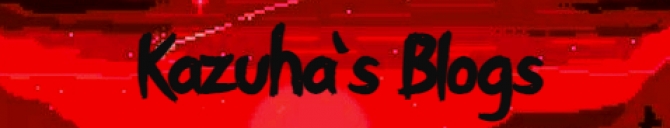



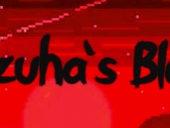






Professional, veteran at these.
Really bro 50k characters xdd +1 like for your effort.